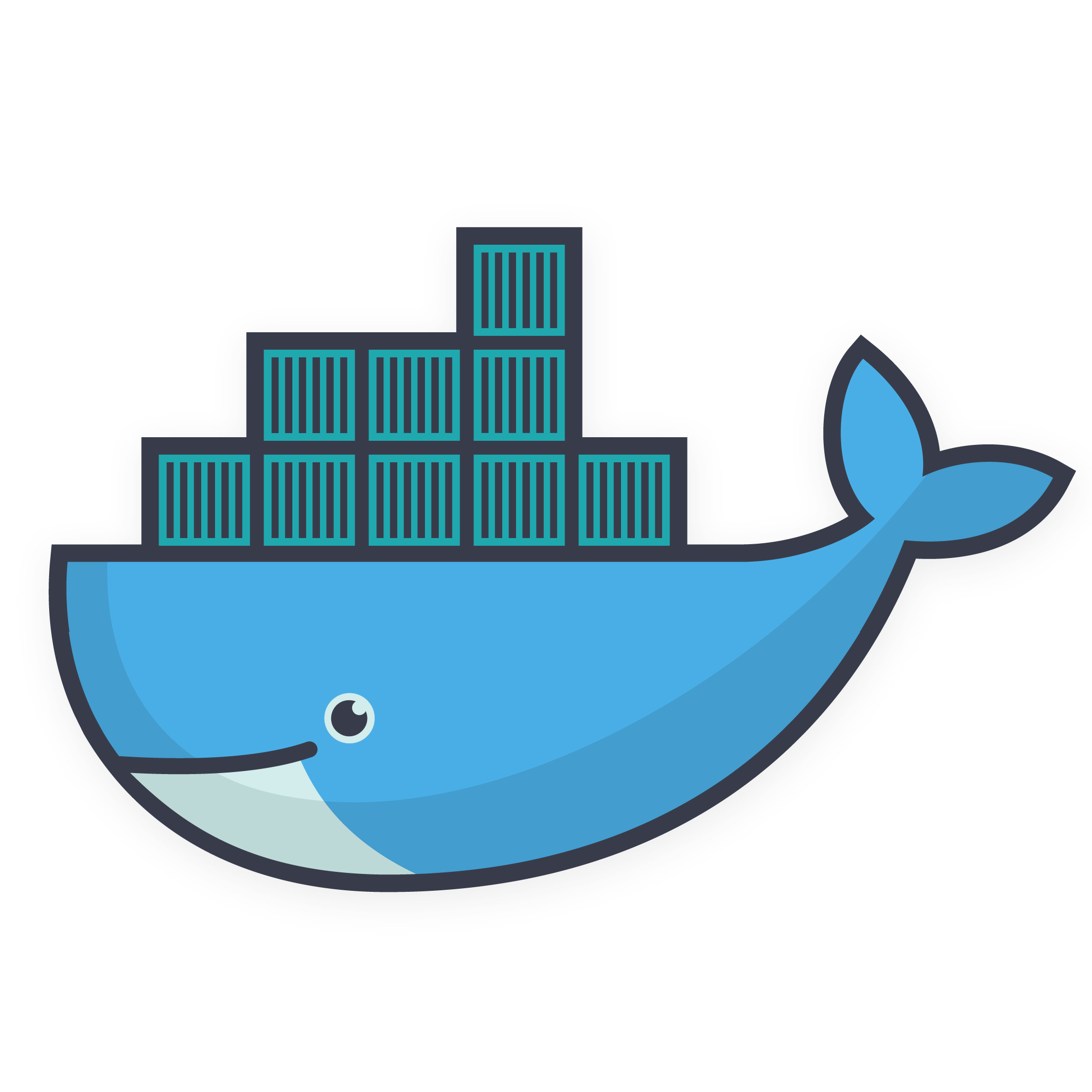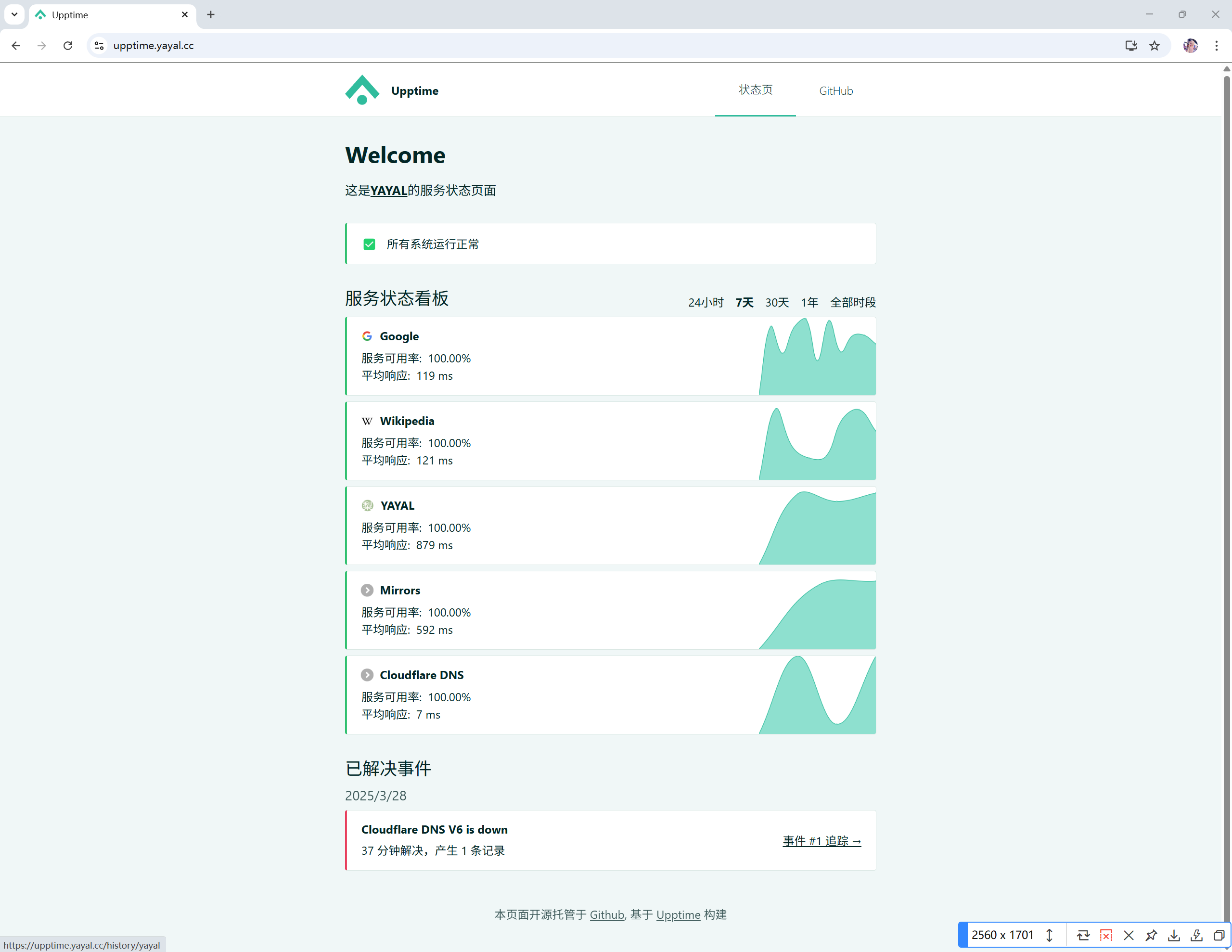Dante SOCKS5 代理服务器搭建指南(支持用户名认证)
1. 简介
Dante 是一个高性能的 SOCKS4/SOCKS5 代理服务,支持:
✅ 用户名/密码认证
✅ IPv4/IPv6 双栈
✅ 灵活的访问控制规则
适用场景:科学上网、内网穿透、爬虫代理等。
2. 安装 Dante
系统兼容性
| 系统 | 安装命令 |
|---|---|
| Ubuntu/Debian | sudo apt update && sudo apt install dante-server |
| CentOS/RHEL | sudo yum install epel-release && sudo yum install dante |
验证安装:danted -v (推荐版本 ≥1.4.0)
3. 配置 Dante
配置文件路径:/etc/danted.conf
1 | # 基础配置 |
4. 认证设置
方案A:系统用户认证(推荐生产环境)
1 | # 生成高强度密码(16位含大小写字母+数字) |
方案B:文件认证(测试环境)
1 | echo "socksuser:proxy123" | sudo tee /etc/danted-auth |
5. 服务管理
1 | # 启动服务 |
6. 客户端配置
各平台设置方法
| 平台 | 配置方式 |
|---|---|
| Linux/macOS | export ALL_PROXY="socks5://socksuser:密码@IP:1080" |
| Windows | 使用Proxifier/Browser配置SOCKS5认证 |
| 移动端 | Shadowrocket等支持SOCKS5认证的APP |
7. 安全增强措施
IP白名单:
1
2
3client pass {
from: 192.168.1.0/24 to: 0.0.0.0/0
}日志监控:
1
tail -f /var/log/syslog | grep danted
禁用root权限:
1
user.privileged: nobody
8. 故障排查
常见问题解决方案
| 问题现象 | 排查命令 |
|---|---|
| 服务启动失败 | journalctl -u danted --no-pager | tail -n 20 |
| 认证失败 | sudo su - socksuser -c "echo 'Auth test'" |
| 高并发不稳定 | 增加client pass { children: 50 } |
9. 完整卸载指南
彻底卸载步骤
1 | # 停止服务并卸载 |
通过以上步骤,您已成功搭建安全的SOCKS5代理服务。建议定期检查日志和更新密码。
本博客所有文章除特别声明外,均采用 CC BY-NC-SA 4.0 许可协议。转载请注明来源 鸭鸭梨!
评论